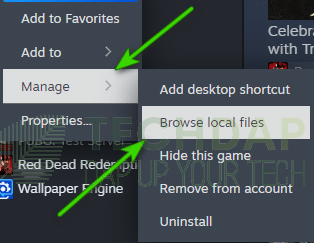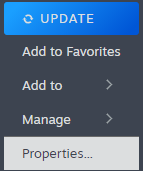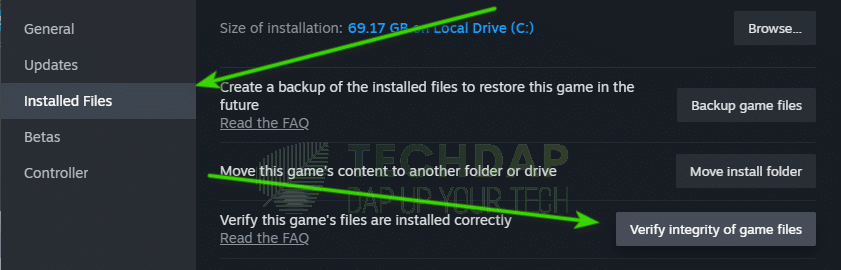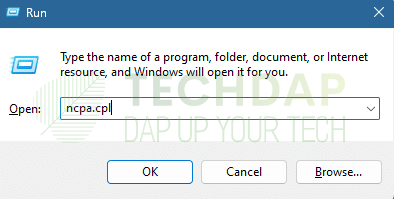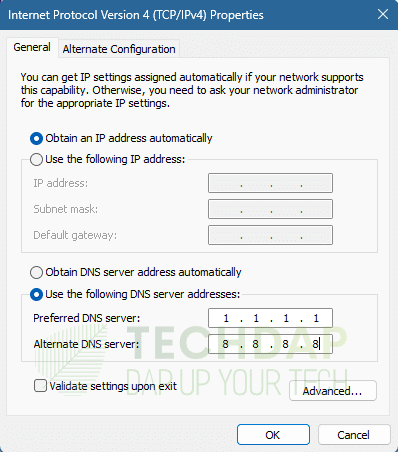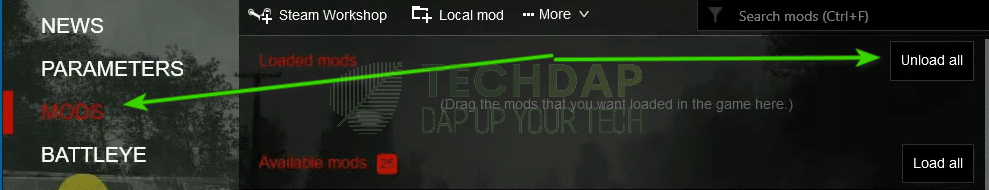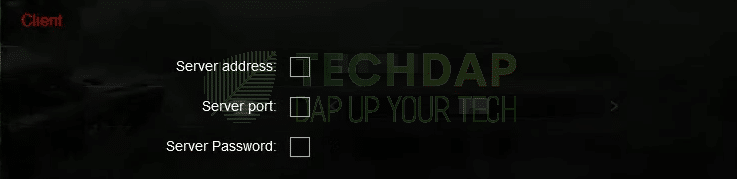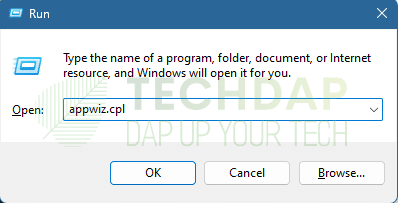DayZ 0x00010001 Could not connect to the server because it is unreachable Error? Fix it Here
DayZ is one of the best post-apocalyptic games out there and has a vibrant community built around it. However, recently we have seen some reports of the Dayz 0x00010001 error. In this article, we have set out to fix this error completely and to inform you of the reasons why it occurs. Make sure to go through the entire guide so that you know exactly why the dayz 0x00010001 error occurs and how to fix it.
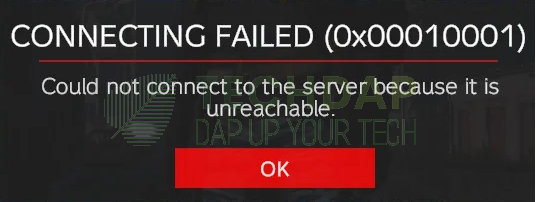
What is the Dayz 0x00010001?
The Dayz 0x00010001 Error states “Could not connect to the server because it is unreachable Error”. Basically, the error message is shown whenever a user tries to connect to a certain server and fails. The connection between your server and computer requires a stable and constant internet stream. When this stream fails or the network bytes are rejected by the server, the error message is shown.
There can be plenty of different reasons why this happens, some of which we have detailed in this guide below.
Why Do you See the “Error: 0x00010001 Could not connect to the server because it is unreachable” Error in DayZ?
Basically, developers bake in different error codes to better understand which part is causing a certain issue. This error message is shown when the network stream between the server and the computer fails.
- Missing Game Files: Sometimes, there might be important files that are missing from your games. Also, there can be files that aren’t verified. To fix both these issues, you can perform a simple integrity check of the game files as we mentioned below.
- Incompatible Mods: If some mods that you are running are incompatible, you can run into the Dayz 0x00010001 Error. Thus, to circumvent this, you can try to unload the mods as we have done in the steps below.
- Incorrect Server Configuration: Your server configurations from the game might not be adjusted properly. To fix this, you can try to disable the options as we have done below.
- USB Tethering: Some users complained that when they were using their mobile’s hotspot using USB tethering they were getting this issue. This is commonly known to be the fault if certain security protocols aren’t met by this method.
- OneDrive: If you have OneDrive installed, it can often interfere with some background processes that the game runs. Also, it might be accessing or manipulating the game save files due to which the game throws the Dayz 0x00010001 Error.
- DNS Servers: The DNS server that your computer uses often comes into play when making an internet connection. Basically, it handles the entire connection process and is very important. If the DNS server that you are using isn’t running properly or has a glitch, this error can be seen.
Now that you know why the error occurs, you can start implementing the fixes for it.
Fixing the DayZ 0x00010001 Error:
Trying the following couple of solutions should be the best way to go if you want to fix this error:
Solution 1: Verify Game Files Integrity
This method should work for people playing on a Windows PC. On an Xbox or PS4, you can replicate this by reinstalling the game. On your PC:
- Launch into Steam and log in with the credentials.
- After doing this, click on the “Library” option and then right-click on your game.
- Select the “Manage > Browse Local Files” option.
- Now, make sure to delete all the files inside this folder except the “Folders”. Remember, only delete the files that are there outside the folders.
- After doing this, navigate to the “Documents” folder on your computer and remove the “DayZ” folder from there.
- Now, launch back into Steam and select “Library”.
- Right-click on “DayZ” and then select “Properties”.
Open DayZ Properties - From there, select the “Installed Files” option from the left side.
- Now, click on the “Verify Integrity of Game Files” option.
Verifying DayZ Game File Integrity - This will initiate a check for the missing files and they will be downloaded and replaced.
- Check to see if this fixes the Dayz 0x00010001 Error.
Solution 2: Changing DNS Servers
If the DNS servers that your computer is using are causing the error, you can try to switch them up. To do that on your computer:
- Press “Windows + R” to start the Run prompt.
- From there, type in “ncpa.cpl” and press “Enter” to start the network control panel.
Launching the Network Control Panel - In the panel, right-click on your internet connection and select “Properties”.
- From the properties, double-click on the “Internet Protocol Version 4 (TCP/IPV4)” option.
- Now, click on the “Use the Following DNS Addresses” option and then type in “1.1.1.1” in the preferred option.
Changing the DNS server - Also, type in “8.8.8.8” in the secondary option.
- Click on “OK” and exit out of this window.
- Check to see if this fixes the Dayz 0x00010001 Error.
Solution 3: Unload Mods
Sometimes, incompatible mods can prevent your game from being able to connect to the server. Thus, you should try to unload all the unnecessary mods. For that:
- Open Steam and launch DayZ.
- From the launcher, select the “Mods” option from the left side.
- Now, select the “Unload All” option to get rid of all the loaded mods.
Unload All DayZ Mods - After unloading the mods, try to launch the game and check to see if this fixes the issue.
Solution 4: Uncheck Server Parameters
If you have configured certain parameters for your servers, it is important that you uncheck them. To do so, you can follow the steps below.
- Launch your DayZ launcher and select the “Parameters” option from the left side.
- Now, under the “Client” button uncheck all three parameters.
Unchecking the Client Parameters - After unchecking these, try to launch your game and connect to the DayZ server normally.
- Check if this fixes the Could not connect to the server because it is unreachable Error.
Solution 5: Uninstall OneDrive
Sometimes, the OneDrive application can access your game files and try to read or write them during gameplay. When this happens, you can receive the Could not connect to the server because it is unreachable Error. To fix this, you can simply remove OneDrive and then verify your game files as we did above. For this:
- Press “Windows + R” to start the Run prompt.
- Here, type in “appwiz.cpl” and press “Enter”.
Launching the Application Wizard Control Panel - From the next window, right-click on the Microsoft OneDrive application and select the “Uninstall” option.
- Follow through with the instructions on-screen to complete the uninstallation process.
- Now, check to see if the Dayz 0x00010001 Error is gone.
Solution 6: Connect Using LAN
If you are using a Wi-Fi connection, you should try to switch to a LAN. This helps in ensuring maximum network stability as a lot of electronic equipment can interfere with your Wi-Fi signals. Also, it helps in maintaining a more secure connection. Thus, we recommend that you try to switch to a LAN and check if it helps in connecting to the DayZ server normally.
Solution 7: Don’t Use USB Tethering on Mobile Hotspot
If you are using your mobile’s hotspot via USB tethering, you shouldn’t. This is because certain security protocols can be triggered when you do this that can prevent your connection. Thus, you can try to use a Wi-Fi hotspot instead and see if that works out better.
Solution 8: Use a Workaround
Some users explained that if they press “Alt + Enter” when they get the Car UI, the game works and connects fine for them. Thus, you can try to do the same. They also told us that you are still getting the error after doing this, try to wait for a couple of minutes and then try again.
Solution 9: Use Another Workaround
Another workaround that worked for some users was to launch the “DZSA” launcher. After that, you can try to load the server after choosing it. Now, when the “Character” screen shows, you should select the “Change Server” option and then utilize the “Search” function to find your server. From there, select “Play” and it should allow you to connect to the DayZ server normally. Check to see if this helps in fixing the Dayz 0x00010001 Error on your device.
To Conclude:
The Dayz 0x00010001 Error is actually quite common among users who play the game regularly. To fix it, you can simply go through this guide that we have compiled. If you are still getting the error, feel free to contact us or DayZ support for further assistance.